Instagram for Business – Part 3 – Video
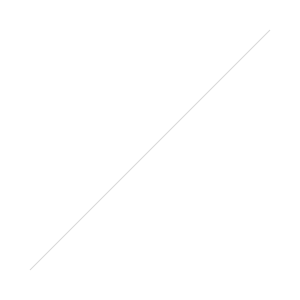
It was introduced not that long ago (July) and has now gone viral – some believe it has even taken over Twitter Vine.
Instagram video is described as “everything you love about Instagram — and it moves,” it is designed around three core principles:
- Simplicity — It needs to be easy to use and edit
- Beauty — “We need to do to video what we did to photos.”
- Community — Instagram continues to look and work the same way when it comes to sharing and viewing content.
Instagram Video had the advantage over Twitter Vine as it came to iOS and Android at the same time and it supports 13 custom filters just for video where users can edit the frames of their videos to remove certain segments of the footage.
How to set up:
Make sure you have downloaded the latest Instagram App – and then you can start recording video straight away!
To record a video:
- ‘Tap’ at the bottom of the app to switch from either camera in the middle or video on the right.
- Press and hold the camera button to start recording.
- Lift your finger off the button when you wish to stop recording (so on for recording off to stop).
- Then tap Next to beautify your video by adding a filter,
- Then you can go on to sharing your video!
Benefits compared to Vine
There’s no doubt about it, the launch of Instagram Video is now in direct competition with Twitter Vine, the Twitter – backed video app.
But what are the differences between them? Has Instagram Video taking over?
That is for you to decide, there are however many advantages of Instagram Video. Advantages that Twitter vine doesn’t have!
Take a look at some of these features that are noticeably absent from Vine:
- Clip Editing
The greatest advantage of Instagram Video is the fact that it includes editing features. It also allows users to delete unsatisfying past frames, by clicking the delete button marked with an “X” to remove the last frame (or two).
- Effects of Filters
It wouldn’t be Instagram without filtering options – 13 different ones to be exact. They perform very similarly to the photo filters but with different names.
Vine on the other hand keeps everything raw – all ‘editing must be performed in video, meaning you all have to think about the lighting and exposure.
- Length
Instagram also offer up to 15 seconds of video – more than twice as long as Vines 6 second videos – there really is so much more you can do with a video in 15 seconds!
- Tap to Focus
When capturing videos in Instagram, all you have to do is tap within the frame to focus your depth of field; this makes more professional looking footage! Whereas when you tap with Vine it means you are filming and there is no option for focus etc.
- Image Stabilisation
Instagram also has a brand new tool: Cinema – which is a custom image stabilisation product which is meant to smooth shaky footage for a more professional, streamlined result. Impressive!
- Cover Image Selection
Instagram lets you scroll through the still of your video and select the best cover photo for you video. This is a very important feature as it gives the first impression of your video and therefore will entice your audience.
Why good for business
Video marketing these days has become more and more of a hot topic, where about 46% of people say they’d be more likely to seek out information about a product or service after seeing it in an online video.
Vine was the latest craze and was Twitter’s attempt at making video easy to create and share – the only problem with Vine is that it requires a lot of creativity to make videos look great…
Now with Instagram Video, your door is open to a whole lot of new different things! Take a look at just some of the ways Instagram video could be useful for your business:
- Announcement of a new product or sale
Using videos is a great way to showcase the message you want to get across to your fans, with 15 seconds there’s so much you could do.
If a picture of your work is worth a thousand words, imagine what 15 seconds of video communicates. They can also be useful to answer FAQ’s – where a simple how-to video can answer your customers’ questions quickly and efficiently.
- Your office in action
We often hear about how brands “need to become human.” Social media has blurred the lines with real-time, real-life engagement between companies and customers, creating a need for companies to be transparent and more open.
Instagram videos offer an opportunity for brands and businesses to do this to showcase their culture and style. They can help differentiate your company from its competitors.
- Great way to boost your interaction on Facebook
Videos and photos inspire the most engagement on Facebook – so will sharing your Instagram videos on there – it can be a tool smart marketers use to boost community interaction on Facebook.
So there you have it – Instagram video can help you out with just about anything! We hope that this Part 1, Part 2 and Part 3 of Instagram for Business – and that these posts have helped answer any questions you may have as well as increasing your knowledge about Instagram.
Happy Instagramming folks!
Be social…share your favourite Instagram accounts with us. We’ll share on our Facebook Page to inspire.
