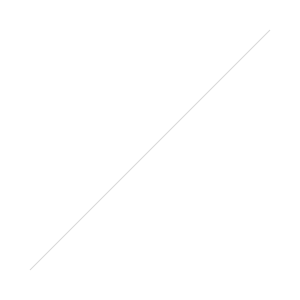Twitter’s New Look – Get Your Profile Ready for the Switch on May 28th
Are we the only ones thinking it – or do you also think that every other social media platform seems to be morphing into Facebook?
In recent years Facebook has been mocked for copying key aspects of Twitter such as hashtags and @ tagging, but now the tables have turned. Twitters biggest ever redesign rolls out this month and, if imitation is the sincerest form of flattery, it pays Facebook a great compliment.
Facebook’s News Feed is always improving – they are constantly updating their algorithm to surface more “high quality” content, whilst also trying to create the idea that your stories are as easy to read as a newspaper, their aim is to make it easier for us to find and engage with the stories that matter to us. However now, like Facebook, it has come to our attention that other social media platforms seem to be following the same idea – especially now with Twitter’s redesign.
Let’s Take a Closer Look at the Twitter Changes and What They Mean for You:
Twitter has recently changed how its profile pages look and operate, the new profile page is meant to create the image of ‘what’s new about the new you?’ At the moment you don’t have to change your profile page to the new layout, but by May 28th whether you like it or not, everyone will have Twitter’s new profile design. So let’s take a look at the changes we’re about to be faced with:
- Header Image and Profile Photo
Twitter now places far greater emphasis on your profile and header images – the header image appears full width along the top of the screen, with your main profile picture on the left hand side. Your profile picture now has larger dimensions of 400pixels by 400pixels and you are prompted to pick a larger background header. Twitter scales the header image automatically but it should be at least 1500 pixels wide and 500 pixels in height – that is if you want to avoid blur on larger screens.
- Best Tweets
This is a pretty cool new feature where the tweets that have received the most engagement will appear slightly larger and photos are given more prominence therefore making your content easier to find. The redesigned Twitter will also highlight tweets which have received greater engagement – this is measured in replies, retweets and favourites. Their aim is to make your most popular content easy to spot (just like they do with your stories on the Facebook Newsfeed).
- Pinned Tweets
Make it easier for your followers to find out what you’re all about and Pin one of your tweets to the top of your page/profile (just as can you would on your Facebook Page). This new option allows brands to take control and create a first impression of their Twitter content so that this is the first thing people will see when clicking on your profile.
Tip: Try to pick a tweet that has high engagement – with a lot of Retweets. Twitter has realised that you may not want your best tweets to be so quickly hidden in chat – so here’s your chance to showcase your best tweets!
- Filtered Views
When visiting someone else’s profile, you can choose how to view their tweets, the options are: tweets only, tweets plus replies, or tweets with photos or videos. Twitter is determined to make users’ profiles easier for those visiting your profile to gain a deeper and more focussed insight into the content you’re sharing – and to allow them to filter out the irrelevant content that they’re not interested in seeing e.g. by separating tweets from replies – however, a ‘tweets and replies’ categories does exist for those who still want to see everything mixed together.
Take a look at this image we found of Zac Efron’s Twitter and Facebook personal profile:
Can you spot many differences between the Facebook and Twitter profiles?
Not only does Twitter seem to be following Facebook’s footsteps, but LinkedIn also seems to have had some slight changes too …
More on that in our next post.
It seems that every social media platform is setting out with the aim of everything looking bigger, and everything being made easier for users to share and view stories.
That’s just our opinion however – what do you think about the new Twitter design? Can you spot many differences between Twitter and Facebook profiles?
If you use them, tell us why – share your thoughts and the comments with us – by leaving your comments below or Tweeting us at @carvillcreative.
This blog post was brought to you by Michelle Carvill, founder of Carvill Creative, the online visibility experts and author of The Business of Being Social – A Practical Guide to Harnessing the Power of Twitter, Facebook, YouTube and LinkedIn for all Businesses.
If you need any help with your social media activity, blogging or creating content or any other digital marketing services, then do get in touch with us.