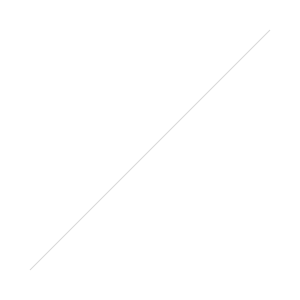How to Add a Pinterest Tab to your Facebook Apps
Have you got Pinterest yet? If not then you may want to jump on the bandwagon now! Pinterest drives sales and is catching up with Facebook and Twitter quickly – so do some research and work out whether you think your business could benefit by being on Pinterest. If it’s a YES, then you can check out our Pinterest blog for a step by step guide to getting started.
Once you have set up a Pinterest account – created some boards and gained a following, it’s a great idea to add a Pinterest tab to your Facebook Page. Adding Pinterest to your Facebook tab is a simple way to get additional Facebook followers, likes and comments going to your Pinterest account (clearly, this works in reverse too).
There are many different ways to add Pinterest to your Facebook tabs – but we’re going to show you the most simple and effective way. Here’s a simple illustrated step by step guide:
- In the search bar type ‘Pinterest Page App’ (shown below) and click on the page.
- Once you’ve clicked, Facebook may ask you to continue as your personal account’s name. Click ‘Continue’ and you should see the screen below:
- Here – you are given the option to choose which Facebook page (if you have more than one) that you would like to add the Pinterest tab to. Once you have selected the page you want click ‘Add Page Tab.’
- Your page should then look similar to this:
- When your page looks like this – all you have to do is type in your Pinterest account’s URL – so all we would type here is ‘carvillcreative.’
- Then click on the green button at the bottom ‘Save Settings’ and Facebook will inform you that ‘your settings have been saved.’
- You can then close this page down and go back to the Facebook page that you set this up for and you should now see the Pinterest symbol. Click on the Pinterest tab and you’ll be able to see all of your Pinterest boards which you can open up and view within the Facebook App.
It’s as easy as that!
Other apps can be applied in the same way. We’ll keep you posted if there are any others that are different and more complicated to add to your Facebook Page.
This blog post was brought to you by Michelle Carvill, founder of Carvill Creative, the online visibility experts and author of The Business of Being Social – A Practical Guide to Harnessing the Power of Twitter, Facebook, YouTube and LinkedIn for all Businesses.