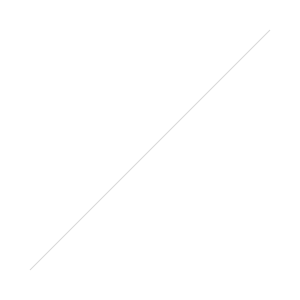Facebook Live Streaming – What is it and how do I make the most of it?
Facebook Live is a valuable new addition to the thriving and liveliest social network of them all.
Whilst other video streaming services already exist – Periscope, Meerkat and Blab – there’s no doubt that with 1.65 billion active monthly users – the sheer scale of users gives Facebook Live all it needs to dominate the live streaming space.
So, what is Live Streaming?
Pretty much what is says it is. In just the same way you can post a status update or photo or pre recorded video to you Facebook newsfeed, you can now stream in real time.
How do I start my own live broadcast?
Creating your own live broadcast is really simple.
Go to your Facebook App (you’re probably going to be recording via your mobile – right?).
When you click on ‘Status’ – to create a post – you’ll see in the bottom menu bar to the right of the camera icon, a person in a circle – broadcast icon.
Simply click the icon – and you’ll be taken to a screen where you can type a Title / Description for your broadcast – and you can choose who you want to see the video – ie: friends / public etc.
Then all that’s left for you to do is select the Go Live option.
But that’s the simple bit…
So whilst setting it up and getting started is pretty simple – of course, if you’re going to be using this feature to assist with marketing your business or brand – then as with all other marketing activity you do, you really do need to do a little planning and prep.
After all – during the broadcast there’s plenty of opportunity for people to interact with your video – not only will you see a viewer count but you’ll also see the live comments and reactions.
So you if you’re doing the broadcast as a marketing activity, rather than simply a spontaneous live stream of an amazingly talented busker – then you will want to make sure as many people as possible know about the broadcast. And of course the broadcast lives on.
Once you’re streaming live – to finish the broadcast you simply hit the “Finish” button. The video will then be posted to your timeline, so those who may have missed out on the live broadcast can view it at their leisure.
You’ll also be able to save the video to your camera roll.
So you’ve got this great, simple way to record live video and have video saved to your timeline – to share with all that visit. And of course, there’s the opportunity to do some Facebook Advertising and ‘BOOST’ your Facebook posts to broaden the reach of your content too. So, with all that in mind – let’s look at some ideas for great content and tips to drive engagement and make your broadcasts really work for you.
Broadcasting Tips and Ideas
- If you want more people to see your video – consider tagging friends you think would be interested when typing the video description. This will send them an instant notification alerting them to tune in. And of course, if they share it to their friends whilst streaming – the broadcast audience just got a whole lot wider.
- Another method is to post a Facebook status update telling friends that you’re going live at a certain time. We suggest offering at least a days’ notice – close enough so that people will remember but also enough time to make sure they don’t miss it. It may even be that you set up a ‘regular’ broadcast slot. For example – Small Business Marketing Tips at 10am every Tuesday. As mentioned earlier – Facebook Ads are available for you to promote your broadcasts too – if you want more people to tune in – then in just the same way you would promote an event, promote your Facebook Live via ads. And of course, there are lots of other channels you can use to promote the broadcast too – Twitter, email to name just two.
- There are so many stats advising us that engagement rates online are short. That our attention span has waned and now all videos must be short and to the point – as users are likely to drop off after just 30 seconds. Whilst this may be the case – there’s definitely evidence to show that when a user is engaged with relevant and purposeful content – they will stick around. Most TV programs are minimum 30 mins as are the majority of podcasts. So perhaps it’s not about our attention span but our interest span. It’s interesting that Facebook Live enables you to broadcast for up to 90 minutes – that’s more than you get on any other channel. Our recommendation is that you test engagement levels – start to see when people drop out – the platform is as yet too new to provide any robust insights into what the optimum Facebook Live broadcast looks like. So for now – test and measure.
Content ideas:
Engagement is all about the content – and if the content is relevant to the audience, they’ll stick around and hopefully, come back for more. There’s so many directions you can go with your broadcast – here are just a few ideas for you to consider:
- Interviews with people in your organisation. There will be expertise within your business – whether it’s the CEO, marketing team, customer service team, practitioners or IT gurus – there is useful knowledge to share. Interviewing ‘experts’ about practical things – talking through some FAQs or tips and advice – interviewing people not only provides some useful content, but also gives some insight into your team and who they are. After all – people do business with people. And it’s a great way to build trust and for people to see the ‘whites’ of the expert’s eyes.
- Product updates. It may be that you’ve just added a new feature to a product – perfect opportunity to showcase live exactly what’s changed – and the benefits. Often things are tricky to communicate via the written word – are far simpler in video show and tell – perfect opportunity to use live streaming.
- Events. If the event is live then why not broadcast it. This means that even those delegates that couldn’t make the actual physical event – can still attend ‘live’ – via Facebook Live. It doesn’t have to be the whole event – it may just be the keynote speech you want to share and capture.
- Behind the scenes. Perfect for sharing insights as to what’s going on behind the scenes – could very well be just a regular day in the office – or some new artwork that’s arrives, the new office dog, new décor, new layout, before and after etc – the possibilities are vast.
Practice Makes Perfect
And finally, live streaming is live streaming. The charm of live streaming is the ‘real time’ relaxed and very ‘human’ aspect of it – so you don’t want to ‘over’ polish it. However, at the same time, you don’t want to switch people off by having a camera that’s jumping all over the place causing mild vertigo, dodgy sound so that your content is illegible and odd camera angles which only showcase your forehead.
It’s worth putting in a little bit of practice so that you know that you’ve got a good ‘shot’. Perhaps use a tripod – and experiment with different backgrounds / settings etc . Again, depending on your objective – then the prep will be different.
So that’s it – hopefully, a relatively simple explanation on how to get started – and some useful ideas and pointers.
Look forward to seeing some of your Facebook Live streams – simply tag me in and I’m there…
As always – any questions tweet me @michellecarvill or email michelle@carvillcreative.co.uk.
Michelle Carvill, best selling business author, speaker, founder and Director at Carvill - the social media marketing agency. For information about how the team at Carvill can help you - simply get in touch or visit our website for more information.