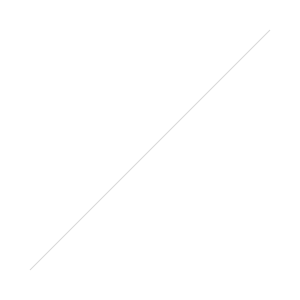Facebook Launches New ‘Save for Later’ Feature
You know what it’s like – you’re flicking through Facebook and you see a few articles that look really interesting – but you just don’t have the time to read them at that moment.
Well, Facebook’s latest feature now lets you save the articles you’re interested in – so you can catch up on them later.
Unfortunately, ‘save’ doesn’t work for everything – it currently works exclusively with link posts. So if a friend posts a status update with a picture and a link to an article, you won’t be able to save that for later (at the moment). Annoying, we know. However it does let you flag things like links, places, movies, TV and music.
To ‘save’ an item, all you have to do is click the drop down menu in the upper right hand corner of the post you want to save. If you’re looking at a place or music page then a ‘save’ tab will be available to you (appearing just under that page’s profile photo).
To go back to review the content you saved – you have to click on your ‘Home Feed’ tab – then on the list on the left hand side under ‘Events’ you will see the option ‘Saved’ – click here and all your saved items will appear.
For now, these ‘saved items’ are private, meaning that only you can see the items you’ve saved, unless you choose to then share them again with friends via your timeline.
This new feature brings a much needed element to Facebook – which has made steps towards becoming the go-to place for consuming news. There was no easy way to revisit a post in a News Feed before – and given that Facebook’s algorithm doesn’t surface items chronologically, a story you wanted to read later might never have resurfaced.
You can compare this feature to the likes of Twitter ‘favourites’. Twitter doesn’t offer an explicit “save for later” feature, but users can favourite a tweet and then easily revisit that list from their profile. Using the feature to bookmark/save things that you want to reference but don’t necessarily want to share to all of your friends and followers.
So have a go – save your favourite posts and never miss an article again!
This blog post was brought to you by Michelle Carvill, founder of Carvill Creative, the online visibility experts and author of The Business of Being Social – A Practical Guide to Harnessing the Power of Twitter, Facebook, YouTube and LinkedIn for all Businesses.
If you need any help with your social media activity, blogging or creating content or any other digital marketing services, then do get in touch with us.