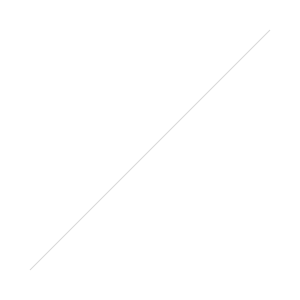Big Changes at LinkedIn – ‘Products & Services’ Page Retires
LinkedIn are constantly evaluating their platform to ensure they are creating timely and engaging content to their members. This sometimes results in the retirement of certain features and this time, they have come to the decision to remove the ‘Products & Services’ feature as of April 14th.
So what does this mean for your LinkedIn Profile? And, where can you share content about your products and services now?
The great thing about this change is that you’ll now have two new alternatives for sharing your ‘Products & Services’ content – these are through ‘Company Updates’ and/or new ‘Showcase Pages.’
- Company Updates
‘Company Updates’ are updates that appear on your company page and in your followers’ feeds. These are key to building relationships with your page followers and show up when they engage with your updates – when they do, it spreads your message to their networks (through their newsfeeds), therefore spreading your message even further!
Not only do company updates let you share images and information about your product but also lets you share compelling visual content, including videos that play directly in the newsfeed and directly in members customised landing pages.
- Showcase Pages
Showcase Pages enable you to highlight a particular brand or product line and extend your company page presence. They’re also useful for building long term relationships with those who want to follow specific aspects of your business. (So, far more targeted content).
The followers of your ‘Showcase Page(s)’ know to expect news about your product/service and are looking forward to it. The updates on this page work just like company updates, but with the added benefit of LinkedIn members being able to find the Product or Service through search. This is a key change – so you want to ensure that the names for your ‘Showcase’ pages are keyword search friendly.
Currently, LinkedIn will allow you to have a maximum of 10 ‘Showcase Pages’ before you have to start paying for them!
What you’ll need to get started with a LinkedIn Showcase Page:
- A new cover photo for each page – they are a different dimensions to the one you used on your Products and Services tab before so these will probably need to be re-designed.
- A name for each page
- A very short description about the product/service you’re showcasing
Here’s how to get started:
1. Identify the business areas that need a Showcase Page.
2. Click the “Edit” menu on the top right hand side of your Company Page. Click on the dropdown arrow and Select “Create a Showcase Page.”
3. Create a ‘Showcase Page’ box (as shown below) appears – here you’ll need to have a name prepared for whatever it is that you’re showcasing. You’re also given the option to add other administrators to that particular page (these are usually the same people that are admins on your company page).
4. Now you’re ready to start sharing your content!
If Showcase Pages have any advantage over the previous ‘Products & Services’ tab, it’s that they really will allow you to forge closer relationships with different customers, because you’ll be able to target your content at them more narrowly. And of course, the fact that they can now be found in LinkedIn search is a potentially significant advantage.
The only disadvantage that we can think of is that you may have more than 10 pages to promote (potentially costing you more money).
Overall, LinkedIn Showcase Pages offer you the opportunity to really showcase key products and services – and enables other people / businesses to tune in to the updates they want to receive from you.
For more information and queries, we recommend you have a look at the LinkedIn ‘Showcase Pages’ FAQs page
This blog post was brought to you by Michelle Carvill, founder of Carvill Creative, the online visibility experts and author of The Business of Being Social – A Practical Guide to Harnessing the Power of Twitter, Facebook, YouTube and LinkedIn for all Businesses.
If you need any help with your social media activity, blogging or creating content or any other digital marketing services, then do get in touch with us.