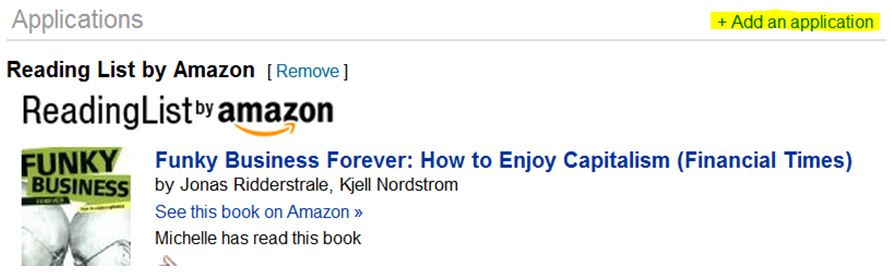Are you leveraging LinkedIn Apps on your profile?
In the social media training courses I deliver – when we get to the section on LinkedIn, I’m always surprised to find out how many people
- Don’t have their profiles 100% completed,
- Aren’t using keywords to enhance their online visibility
- Still haven’t completed the Products and Services pages in their Company Profile – or added products and services to the ‘Spotlight’ feature
- Haven’t yet looked at the range of LinkedIn Apps to enhance their profile
I’ve already covered point 1) and 2) in blog post I wrote some time ago ‘Leveraging LinkedIn’ – and the post ‘Get your Products and Services in the Spotlight’ – showcases what and how you can go about that, but as yet I haven’t blogged about using LinkedIn Apps – so here goes.
LinkedIn Apps currently appear to be rather unknown and underutilised resources. So here’s a quick overview of the Apps currently available:
- Polls – Allows you to collect data from your professional connections on LinkedIn. Asking questions is a great way to engage an audience. And you can use the research findings to create interesting content to share in blog posts or white papers.
- SlideShare – SlideShare enables users to upload their powerpoint presentations so that they become visible to the masses. This can drive traffic back to the main source - and indeed is a way of promoting yourself/your brand to others. There are literally hundreds of thousands of presentations up on SlideShare and therefore, SlideShare is also a useful for research resource when developing a presentation about a topic. With the LinkedIn App you can share your presentations with your professional LinkedIn connections too.
- Wordpress and Blog Link – These apps enable you to share your blog directly with your LinkedIn audience. Meaning that each time you publish a blog post, it automatically feeds through to your LinkedIn profile.
- Events – Whether you want to keep an eye on events happening in your sector or you want to use the events app to showcase your events to your professional LinkedIn connections – then the events app is really useful. (I’ll be putting together a blog post bout leveraging the Events App in the near future – so watch this space).
- Creative Portfolio Display – Enables you to showcase your creative work within your LinkedIn profile. Perfect for designers of any sort – or anyone with high visual content. The app supports multimedia content – so video is great here too.
- Legal Updates and Lawyer Ratings – These apps have been specifically designed for legal professionals. If you are a lawyer or legal firm, then it’s worth checking out these useful apps.
- Projects and Timespaces and GitHub – These apps enables you to work collaboratively with other members within your LinkedIn connections. You can share tasks, projects etc – useful.
- My Travel – You can see where your LinkedIn network is travelling and share upcoming trips with your connections.
- Real Estate Pro – This app enables you to track new property listings in your area – and also stay connected to local agents.
- Box.Net – Similar to a Dropbox feature – this app enables you to manage your files online.
- Reading List – Share books worth reading with your connections. You can rate them and write reviews – so it’s another way to showcase what you’re up to and recommend some great works (or not) to your LinkedIn connections.
How to access LinkedIn Apps
If you already have any of the LinkedIn Apps live on your profile – then the simplest way to add a new application is to hit the link in the right hand corner – (as showcased below).
If you don’t have any Apps already loaded, then the simplest thing to do is visit www.linkedin.com/apps . Here you will see the entire range of apps. Select the one you want and then simply install it. (Tip: Log into your LinkedIn Profile prior to this – that way it auto connects to your LinkedIn account).
So that’s it – start livening up your LinkedIn Profile – explore the LinkedIn Apps and find out which ones are likely to be useful for you.
@Michelle Carvill is owner and Marketing Director at Carvill Creative – the online visibility experts. A digital marketing and design agency based in Maidenhead, Berkshire. The agency covers all aspects of marketing strategy and online visibility - covering social media marketing and social media training, user focused website planning and conversion focused website design.
Want to talk about your social media activity or training needs – simply ‘get in touch’.
Why not download our useful Social Media Marketing Planner and Marketing Plan. They’re totally free to download and use.